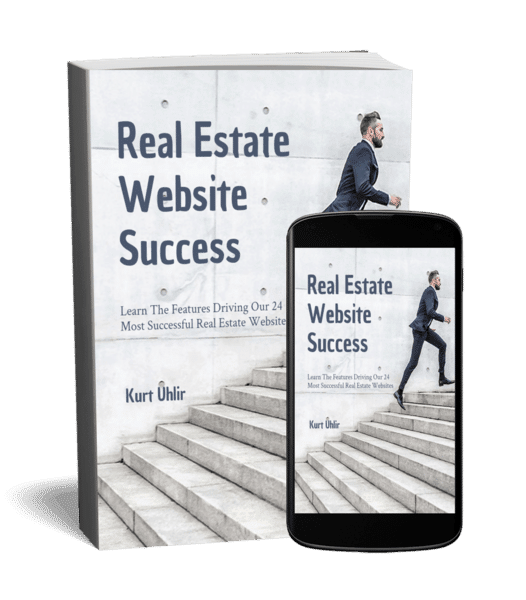As a real estate agent, you know how important a solid social media presence is. Social media platforms like Instagram can help you reach a wider audience, showcase your properties, and engage with potential clients.
However, keeping up with a consistent posting schedule can take time and effort, especially if juggling multiple properties and clients. That’s where scheduling Instagram posts can help.
In this blog post, we’ll explore the benefits of scheduling Instagram posts for real estate agents and share best practices for creating an engaging content library. We’ll also introduce you to Tailwind, a social media post scheduler that can help you save time and streamline your Instagram strategy. Let’s dive in!
Why Schedule Instagram Posts?

Social media has become essential to a real estate agent’s social media marketing strategy. It has become a crucial tool for real estate agents to connect with potential clients, showcase their properties, and establish themselves as industry experts.
In today’s digital age, many buyers and sellers turn to social platforms to research properties and find real estate agents.
Social media channels like Instagram allow real estate agents to create a visually appealing and engaging online presence.
By sharing photos and videos of properties, behind-the-scenes glimpses of your work, and informative posts about the industry, you can build a following of potential clients interested in what you offer.
Scheduling Instagram posts can provide several benefits for real estate agents looking to establish a solid social media presence. Here are some key benefits:
- Consistency gets rewarded over time: By posting consistently, you can build a loyal following of potential clients interested in what you offer. This can lead to increased engagement, more followers, and, ultimately, more business.
- Helps save time and effort: Scheduling your posts in advance can help you save time and effort in the long run. Rather than scrambling to come up with content each day, you can set aside time to create and schedule your posts in advance.
- Helps reach the right audience at the right time: By analyzing your followers’ activity patterns, you can determine the best time to post for maximum engagement. With the help of a scheduling tool like Tailwind, you can schedule your posts for those optimal times without manually posting each time.
- Helps increase engagement: Your followers are more likely to engage with your content when you post consistently and at the right time. This can increase visibility and potentially attract more clients to your real estate business.
Best Practices for Scheduling Instagram Posts
Following some best practices is essential to maximize your scheduled Instagram posts. Here are some tips and tricks to help you create engaging content that will help you stand out on social networks:
- Choose the right content: When selecting content to post, it’s essential to consider your target audience’s interest. Showcase your properties visually appealingly and provide informative content that adds value to your followers.
- Use hashtags: Hashtags are a great way to increase the visibility of your posts and attract new followers. Research relevant hashtags commonly used in real estate social media posts and consider creating your own branded hashtag.

- Write compelling captions: Captions allow you to tell a story, share insights, and engage with your audience. Ensure your captions are relevant to your post and use a conversational tone inviting engagement.
- Tag other accounts: Tagging other accounts, such as clients, vendors, or industry partners, can help increase the reach of your posts and build relationships with other users.
- Schedule at the optimal time: By analyzing your followers’ activity patterns, you can determine the best time to post for maximum engagement. With a scheduling tool like Tailwind, you can schedule your posts for those optimal times without manually posting each time.
What is Tailwind?
Tailwind is a social media scheduler designed for Instagram and Pinterest. With Tailwind, you can plan, schedule, and analyze your Instagram posts and discover new content creators to share with your followers. Tailwind also provides tools to help you grow your following and increase engagement. It is an all-in-one solution for real estate agents looking to establish a strong presence on Instagram.
Key features of Tailwind as an Instagram scheduler include
- Smart Scheduling: Tailwind’s algorithm analyzes your followers’ activity patterns and recommends the best times to post for maximum engagement.
- Hashtag Finder: Tailwind’s hashtag finder tool helps you discover the most popular and relevant hashtags for your posts, increasing the visibility of your content.
- Visual Planning: Tailwind’s drag-and-drop calendar lets you see and plan your Instagram posts in a visual format, making it easy to maintain a cohesive aesthetic.
- Content Discovery: Tailwind’s “SmartLoop” feature helps you discover new relevant content to share with your followers and makes reposting your most successful content easy.
- Analytics: Tailwind provides in-depth analytics to help you track the performance of your posts and understand what’s working with your Instagram strategy.
Overall, Tailwind can help real estate agents save time and effort while implementing best practices for scheduling Instagram stories and posts.
How To Get Started with Tailwind

Getting started with Tailwind is easy! Here are the steps you need to follow:
- Sign up for a Tailwind account: Visit the Tailwind website and sign up for a free account. You’ll need to provide basic information, including your name, email address, and password.
- Link your Instagram account: Once you’ve signed up for a Tailwind account, you’ll need to link your Instagram account. To do this, click the “Add Account” button on the left-hand side of the dashboard, select “Instagram,” and follow the prompts to authorize Tailwind to access your Instagram account.
- Navigate the Tailwind dashboard: Once you’ve linked your Instagram account, you’ll be taken to the Tailwind dashboard. Here, you’ll be able to see your Instagram profile and access all of the features and tools Tailwind offers.
- Create your first post: To create a new post, click on the “Create New Post” button in the top left-hand corner of the dashboard. You can upload your image or video, add your caption and hashtags, and select the optimal time to post.
Now that you’ve linked your Instagram account and created your first post, it’s time to start scheduling your Instagram posts with Tailwind. Here’s how to do it:
- Navigate to the “Scheduled Posts” tab: Click on the “Scheduled Posts” tab in the left-hand sidebar of the Tailwind dashboard. This will take you to the scheduling calendar.
- Choose a date and time for your post: Click on the date and time slot on the social channels calendar where you want your post to be scheduled. A pop-up window will appear where you can upload your image or video, add your caption and hashtags, and select the optimal time to post.
- Add your post to the scheduling queue: Once you’ve filled in all the necessary information for your post, click on the “Add to Queue” button. This will add your post to the scheduling queue, which will automatically publish your post to Instagram at the scheduled time.
- Monitor and analyze your post performance: After publishing your post, you can track its performance using Tailwind’s analytics tools. This will help you understand what’s working and what’s not with your Instagram strategy and make adjustments as necessary to improve engagement and grow your following.
Scheduling Instagram posts with Tailwind can help real estate agents save time and effort while increasing engagement and growing followers.
You can establish a solid social media presence and succeed as a real estate agent by implementing the best practices outlined in this guide and using Tailwind’s tools and features.
Key Takeaways
In today’s digital age, having a robust social media presence is essential for real estate agents who want to reach and engage with potential clients. Your Instagram feed is a powerful platform but managing your profile and posting can be time-consuming and challenging.

Using a social media post scheduler like Tailwind can save time and effort while maintaining a consistent posting schedule and growing your following on Instagram. Some key takeaways to keep in mind when using Tailwind to schedule your Instagram posts to include:
- Consistency gets rewarded over time: By posting consistently, you can establish trust and build a loyal following on Instagram.
- Choosing the right social media content is vital: Make sure your posts are high-quality and relevant to your audience.
- Hashtags, captions, and tagging other social media accounts can help increase engagement: Use these tools to make your posts more discoverable and encourage interaction.
- Scheduling at the optimal time can maximize reach: Use Tailwind’s scheduling tools to post when your audience is most active.
Tailwind is a powerful social media post scheduler. With features like the SmartSchedule and Hashtag Finder, Tailwind can help you streamline your Instagram strategy and achieve success on the platform.
By implementing these tips and using Tailwind’s features, you can create strong social media post ideas and stand out in the crowded real estate market.
Feel free to experiment with different strategies and see what works best for your audience. With dedication and effort, you can succeed on Instagram and grow your business as a real estate agent.
FAQs: How to Schedule Instagram Posts
Here are some frequently asked questions regarding Instagram post scheduling.
Can you schedule posts on Instagram for free?
Yes, it is possible to schedule posts on Instagram using Facebook/Meta Creator Studio. It’s a little cumbersome but it is also free.
Many people choose third-party tools because of their power and ease. These services let you upload your pictures or videos, give them captions and then schedule when they’ll be shared on your Instagram account. They also provide other tools like social media monitoring and analytics.
How do you make a scheduled post on Instagram?
To make a scheduled post on Instagram, you will need to use a third-party social media management tool, as Instagram does not allow direct scheduling from their platform. Here are the steps to schedule an Instagram post using a scheduling tool:
- Choose a scheduling tool: There are several social media management tools available. Choose one that suits your needs and budget.
- Connect your Instagram account: After signing up for the scheduling tool, you need to connect your Instagram account to the tool. Follow the instructions provided by the tool to do this.
- Create your post: Once your account is connected, create your post by adding your caption, hashtags, location, and the image or video you want to post.
- Choose the date and time: Select the date and time you want your post to go live on Instagram.
- Schedule the post: Finally, schedule the post by clicking the “Schedule” button or a similar option provided by the scheduling tool.
Once scheduled, the tool will automatically post your content on Instagram at the designated date and time. It will also send you a notification to post it at the scheduled time.
How do I schedule a post on Instagram?

To schedule a post on Instagram, you can use the Instagram app on your mobile device or a social media management tool like Hootsuite or Tailwind. If you choose to use a social media management tool, you’ll need to connect your Instagram account to it, and it typically needs to be a business account.
Once you have created your post by adding a caption, photo or video, filters, and any other desired elements, look for an option to “schedule” or “queue” the post instead of sharing it immediately.
The location of this option will depend on the tool you’re using, but it’s usually in a menu or button labeled “Schedule” or “Queue.”
When scheduling your post, choose the date and time you want the post to be published, and make sure to adjust for your time zone.
Once you select the desired date and time, click “schedule” or “queue” to confirm. Your post will now be scheduled to publish at the selected date and time. You can view your scheduled social posts in your management tool or within Creator Studio.
How do I schedule a post on Instagram without the creator studio?
There are other options for using something other than Facebook’s Creator Studio. You can use third-party social media management tools like Hootsuite or Tailwind.
These applications enable you to create and schedule Instagram posts in advance, just like Facebook’s Creator Studio does–but they also include many other features that may be useful for managing business owners: analytics, social media monitoring, and more.
Can I schedule future posts on Instagram?
Yes, but to schedule future feed posts on Instagram using a third-party social media management tool, you must have an Instagram Business or Creator account.
Personal social accounts cannot access Instagram’s API, which is necessary for third-party tools to schedule posts. Once you have a Business or Creator account, you can connect it to a third-party social media management tool and begin scheduling posts for the future.
- Author Details